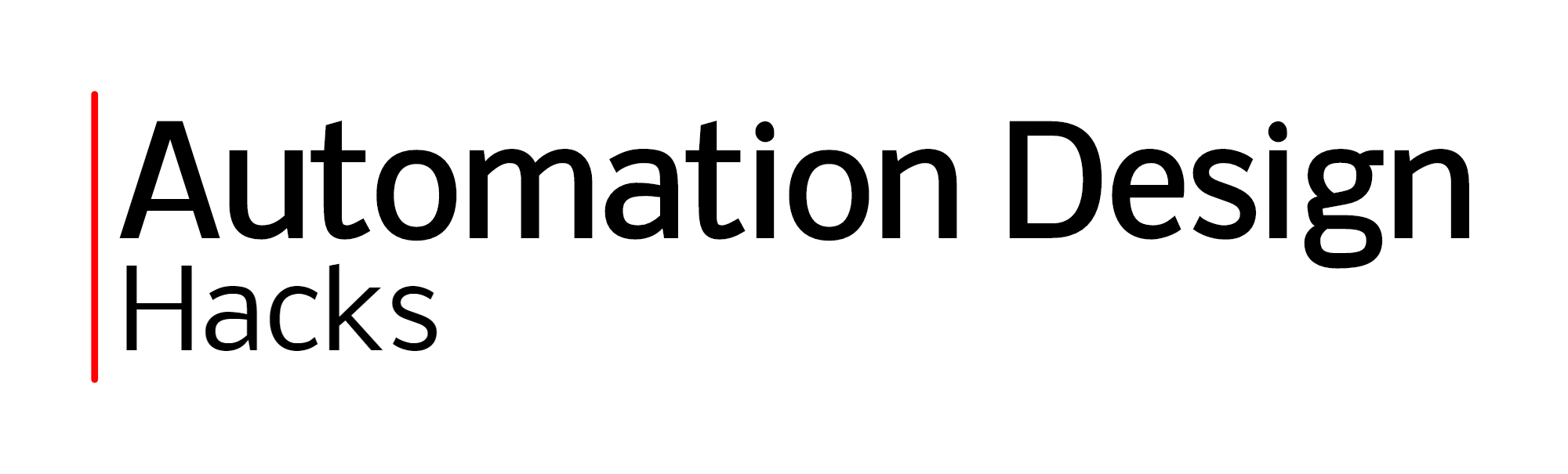"Benchwork” Details Series: Chapter 3 - Machining Considerations
In this chapter, we will look at our do-nothing assembly and analyze some of the techniques used to achieve design objectives and how your design decisions can drive (or save) machining costs.
As I stated in the first chapter, significant forces are generated during material removal. There are three elements that typically resist/absorb those forces that your design can affect: the mill fixturing, the unsupported part of the detail itself, and the tool (the fourth element is the actual mill, but if that is having trouble resisting the forces, it may be best to run the other direction because something has gone horribly wrong). For the most part, the mill fixturing will be pretty solid unless your detail design creates an issue where there is just no room for a mill vice, angle plate, or toe clamp setup to hold onto the detail, so I’m going to gloss over that. As far as the unsupported part of the detail, this aspect will come into play much more with weldments (that we’ll cover in other posts) than with “typical” bench details because a lot of weldments are rather tall with “diving boards” on their ends that deflect when milled, but it’s still worth mentioning here because even with non-weldment details, you may find yourself in a situation where you design a thin, long cross section connecting a surface that needs milled. Try to imagine (or ask) how your detail will be fixtured and machined and make the unsupported part as beefy as practical while still satisfying your end use design requirements. The difficult part about developing a good eye for designs that limit fixturing and unsupported milling issues is that, unlike an actual design error, you will seldom get feedback from the toolroom that the design could have been improved. There is almost always an additional support or clamp or jig that can be used, or they can take smaller and lighter cuts to limit the impact, and since they usually don’t know how the detail is being applied in the assembly, they assume it has to be the way it was designed and just make it to the print. This is especially true if your company farms manufacturing out to external tool shops. More hours equals more money for them, so there’s a perverse incentive to keep the designs inefficient and complicated. So, to get better at this, you’ll have to ask toolmakers and experienced designers to review your details and provide pointers on the give and take between design intent and manufacturability because all those workarounds can drive up the detail costs greatly.
Most of the rest of this post will be focused on the third element that resists the forces, which is the tool, and how tool selection, design techniques and setup considerations work together to impact costs of details.
Clearance Pockets
First, let’s look at a simple clearance pocket that would be used to establish a different elevation for a detail or to eliminate an interference somewhere. In our do-nothing assembly, it’s the corner on the main detail that provides the mounting surface for the blue detail. I can think of four ways to achieve the same functionality in that pocket design, and modeled them for discussion.
Clearance Pockets
Radius effects
The pocket labeled “1” above has a square corner and, especially in a clearance situation, should be avoided completely. Square corners really can only be printed or blind EDM’d, so they cost a fortune and rarely give you what you want functionally. I only included it so that I could tell you to never do it! The #2 pocket is a perfectly valid solution, with the end mill radius running longways down one of the sides. In this case, that would require an additional setup to achieve, and the radius adds no value, so I would likely disqualify it, too. Pocket #3 is finally a very valid solution in this situation. It involves plunging a mill in at the theoretical sharp corner of the pocket and creating a relief for the square corner of the blue piece. It does, however require more drawing dimensioning on your part and an additional step on the toolmaker’s part, so unless you had to get the edges of the blue part extra close to the edges of the pocket, I would say the winner in this race is #4, a good old traditional radiused corner. Cheap, easy and effective. But even with that solution, I wanted to point out something that can save even a little more money…..corner radius. In the pic to the right, I’ve modeled that pocket with an 1/8” radius and a 3/8” radius. Both are valid, and you could even get the blue detail closer to the edges with the 1/8” radius, but it will cost more. The toolmaker will either have to mill the entire pocket with a 1/4” end mill, or do the majority of the pocket with a larger end mill and then change tools and come back to do the final passes with the 1/4” end mill. Neither is ideal. Doing it all with a small end mill would take 3x as long and switching end mills will require blending the cuts and also some extra edge finding. If you can live with more clearance around the blue detail, the 3/8” radius allows for a 3/4” end mill and you can really make some chips with something that size!
Precise Pockets
Precision Pockets
Now let’s look at a very precise pocket, one that would likely be held to +.002” [.05mm]/-0 tolerance levels so that it can hold location or resist a torque or whatever. Here, you have three options. Again, the #1 picture is a square cornered pocket. On occasion, there may be a need for a square cornered precision pocket, which is usually done via electrical discharge machining (or EDM. Here’s a link with a little explanation). That pocket shown would likely cost about $1,000-1,500 and take a couple of days to get, so you really need to need square corners! Just know if you do that, you will have to slightly radius the corners of the yellow detail (I’m not showing it that way) because no square corner really ever fits into another square corner. Option #2 is radiused corners, which isn’t bad on the cost/benefit curve. As you can see, the typical way to implement that is to chamfer the corners of the mating detail with a slightly larger chamfer than the radius you choose, which could impact the functionality of that detail (but you can combat that by only running the chamfer partially up the detail). If the detail is made on a CNC, there’s really no downside to this method. If it’s done on a manual mill, I do think it requires a little more concentration and care because you have to maintain precision in two axes as you approach the corners. Option #3 addresses that by relieving the corners so that you are done milling before you reach the other precise surface, and I would say is probably the most common solution. As stated in the clearance pocket explanation, this arrangement is achieved by plunging the mill into the theoretical four corners down to (and probably a little below) the final depth of the pocket prior to starting the pocket milling. This allows you to keep the four corners of the yellow detail sharp if that’s a design requirement, and when you take both details together, is likely a few bucks cheaper to make. But if you have to round/chamfer the corners of the yellow detail anyway (to avoid a sharp object for an operator or something), then the scales tip back in favor of option 2 relative to cost.
Diameter to Depth Ratios
The next thing I’d like to mention is a pretty simple idea, but one that bears remembering…..end mills come in a fairly narrow cutting length to diameter ratio range, so something that looks very easy to make on the screen may end up being quite expensive in reality. For example, in the main detail, I included a through slot. I’ve represented it as a .250” [ 6.4mm] slot in one example and a .500” [12.7mm] slot in the other. I went onto MSC Industrial Supply’s website and looked up two fluted end mills (they cut slots better than four fluted end mills) and filtered for those two diameters. Their website lists available cutting lengths with the number that’s in parenthesis representing the number of SKU’s available in that cutting length. See the screen grabs below. The most common cutting length for a half inch end mill is 1” [25mm], so that’s not going to make it through our 1.900” [48.26mm] detail. But at least there are a bunch of options available with more than a 2” [51mm] cutting length, so you’ll probably be fine. Now look at the same information for the 1/4” end mill. They only have two SKU’s on the whole site that have a 2” [51mm] cutting length! What are the odds one of those is laying around your shop?
Slot Width Machining Considerations
Relieved Slot
Of course, sometimes, you can’t get around this problem….you need the slot to be the size you need it to be. Depending on the precision, they could flip the detail and mill it with an even smaller end mill from the other direction, and blend it into the original slot. It would be very time consuming to “sneak up” on the slot that was created first and will make the slot somewhat expensive. If it’s a really narrow slot that goes all the way through a thick piece, they will likely wire EDM it (a process similar to plunge EDM described above, but using a thin wire as the electrode. Here is a link explaining that). Again, likely over $1,000 for the slot. If you only need the narrow slot for a part of the depth, you can do what is shown to the right and flip the detail and relief mill a much larger slot part of the way through. Or, even though I usually hate adding details, you could machine a large slot all the way through and add a thinner detail with the narrow slot to the assembly via dowels and bolts.
What Really Needs Milled?
Now we’ll take a look at another detail in the assembly, the magenta one that has the shaft coming out of it. To the left, see it as it has been presented so far. Doesn’t look overly complicated, but let’s take a look at a couple of options. First, I’m not so sure that some of the milling is value added. It may just suffer from my overzealous need for symmetry. The version below the original would save maybe 10 minutes of milling. Doesn’t sound like a lot, but why not save it? Then, taking it one step further, the final version removes all milling from the part. It would require the set screw to come in from a different direction and because of the distance between the blind hole and the edge, you will have to relieve the set screw hole as shown in the section view, but it would save about a half hour or so total. Again, maybe all of the milling on the original detail was required for clearance, or in another application, you need it to be as light as possible, but the point is to keep challenging yourself to look at what the simplest form of a detail can be to do its job, not what looks symmetrical or sleek.
A Cool Little Trick for Securing a Shaft
You may not run into this all that often, but holding a shaft in with a set screw like on the detail above can actually be trickier than it would seem on the surface. Most shafts are at least case hardened, so no matter how hard you torque down on the set screw, it will eventually work loose. You could use a carbide drill bit and drill point the shaft, but then the alignment has to be nearly perfect or the set screw will take whatever axial load is put on the shaft instead of the bottom of the pocket taking it per the design intent. The solution is something called a whistle notch. It’s a simple and imprecise feature to machine or grind into the shaft and because of the angle of the notch, the set screw pushes the shaft against the bottom of the pocket as you tighten it and basically locks itself in place so it won’t come loose. It tends to hold things very well and where the set screw hits it isn’t important at all. I am a little embarrassed to admit that I have no idea if I dimensioned it correctly in the pic to the right, but you get the idea. Usually, when I forget something from the past, google comes to my rescue, but “dimensioning a whistle notch on a shaft” didn’t return anything useful, so maybe someone can set me straight in the comments. The way that I did dimension it is certainly not how you would dimension an angle cut that required precision, but this is literally something that can be measured with a scale, so the idea is make it easy to check on the grinder or mill.